Trade Journal
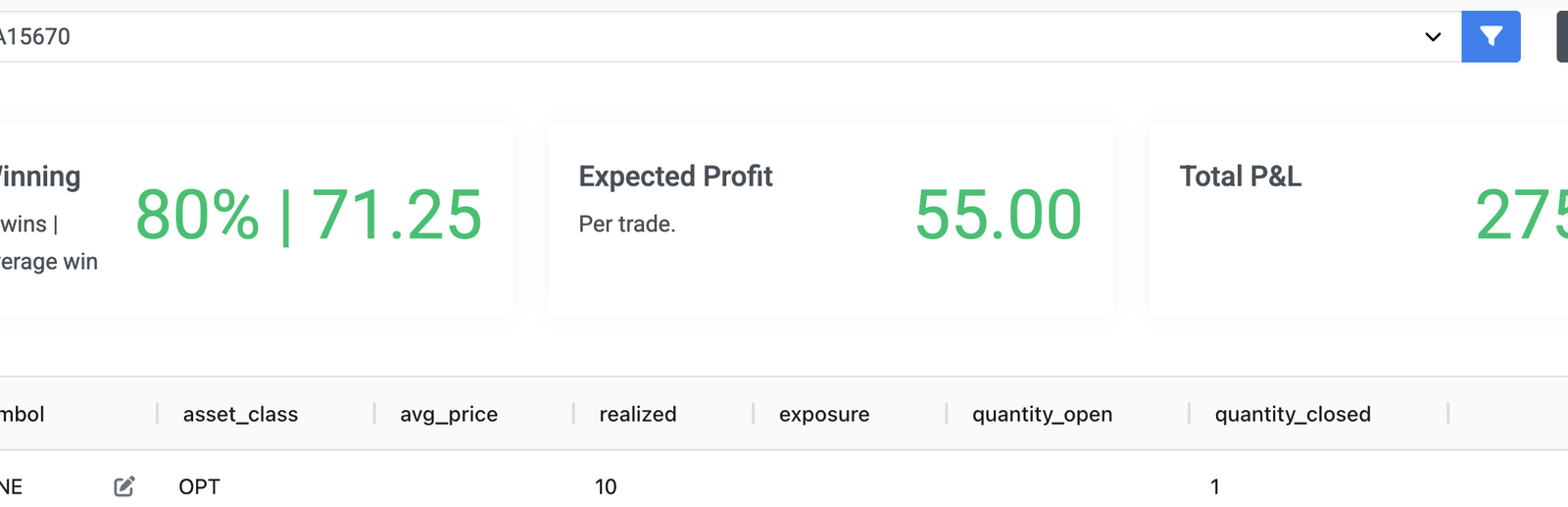
Think of the Trade Journal as your personal strategy study guide. It is your primary tool, as an investor, to create and refine your personal trading strategy.
The Process
When we want to learn to be better at playing chess, we study past chess matches. In fact, this is how Big Blue (IBM's first foray into AI) was created. It was trained on past chess matches from the very best.
Another step in the process of mastering chess, is for the player is to study their own chess matches. Matches are recorded for future review and by studying them, the player learns not only to master the game of chess, but also their own emotion. The player can look at the moves and reflect on their thoughts and emotion at that time. By doing that, the player is able to perfect their game.
Recording Your Moves
The Trade Journal is our way of recording our moves so that we can reflect on them at a later time and learn from them. Instead of having the results of a chess match, we have the results of our decisions calculated and displayed as statistics.
You'll record each opening and closing. You can use the links on the screeners in Tiblio to pre-populate most of the data you need to record opening trades. You have the option to record the trade with a tag which can be for a particular account or for a particular strategy. You can see results for all of your trades or grouped by individual tag.
Closing Trades
The Trade Journal updates statistics whenever you close a position. In order to close a position, be sure to edit an already open position and then use the close button to open a form and enter the closing details.
You can close a whole position or only part of it at a time. The Trade Journal should be very flexible and operate however you like to trade.
After you close the trade, the statistics across the top will update.
The Statistics
Across the top of the screener you have just a few primary statistics. We've worked hard to boil it down to the numbers that you need in order to perfect your trading strategy or quickly pivot from a strategy that just isn't working.
These statistics are:
- Win Percent: The percentage of the trades logged that resulted in a win and exactly how much of a win. If it is a losing strategy, this will show the loss.
- Expected Value: The win percent and win amount along with the loss percent and loss amount are used to calculate your expected value per trade. This is the dollar amount that you would expect to be the result of any given trade that you place and operate according to this strategy.
- Total P&L: Not always glorious or even nice to look at, but this is the ultimate number that tells you if this strategy is worth the time you're putting into it.
The Grid
Data in the Trade Journal grid is grouped by Symbol and Asset Class. This allows you to quickly peer deep into your strategy and see at a more granular level what parts of it are working and what parts are not. Not all stocks are well suited for all strategies. Even among successes, some will perform better than others in different strategies.
An interesting statistic presented in the grid is the AveragePrc. If you often trade the same option, then this will let you know quickly whether you're about to open a new position above or below your average for that equity. Opening positions above or below this average price will affect the statistics across the top.
How to use Probabilities
The expected value of one of your trades is the probability multiplied by the average profit (or loss). Because this is a probability, it doesn't indicate that every trade will result in this value. It indicates that over a large number of trades, then you would expect this amount of profit per trade. This also means that the Expected Value gets better with the more trades that you log.
It really does take a large number of trades. Don't under estimate that. The number one take away is that scaling is critically important. Your ability to place more trades means trading stocks that are right sized for your account. This also means that your strategy must be composed of repeatable trades.
Notification Triggers or Thresholds
Once your delivery preference is set, you can scroll down the page a little further and find your settings for each type of position alert, which we call Profit and Loss Alerts or Profit and Loss notifications.
How Notifications Work
These are notifications that are sent automatically for trades that you log in the Trade Journal. So as soon as you log a trade you will receive a notification that Tiblio is monitoring the price of that position.
The purpose of these profit and loss notifications is to nudge you to stay true to your plan. All too often we will open a position with one thing in mind, but when we're faced with a position that goes against us, we often change our mind. We convince ourselves to hold on longer. The same can happen when the trade is working in our favor. Our minds will convince us that we don't need to take profit, we can let it expire and make even more money.
These alerts help to nudge you to take a closer look at the position and say hey, well "I configured this thing for now, so maybe I should really look at this and decide if I should close the position".
For each type of position, you configure the alert in terms of a percentage of the credit that you paid or received. For example, if you sold an option for $1, then you received $100 in credit. When the price of that option falls to $0.50, you could buy it back to close for $50. We call that 50% profit.
On the loss side that option price may go from $1 that you sold it at, to $2. In that case, you could buy it to close for $200 which would be a 100% loss.
Timing of Notifications
Notifications are sent as soon as we detect the price change that puts the position within the configured threshold. We monitor for prices every minute or two minutes and send a notifications for a specific position at most once per day. So no need to worry that you're going to get flooded with annoying messages.
Types of Notifications
You can configure notifications for a wide variety of positions, however, complex, multi-leg options positions such as Iron Condors, have to be logged as multiple trades. Therefore you would configure alerts for each trade logged. You'll find the following options on your Account Settings page.
- Stock Positions
- Short Option Positions
- Long Option Positions
- Short (Credit) Spread Positions
- Long (Debit) Spread Positions
A note on automatic trade logs
Automatically logging trades kind of defeats the purpose. If we automatically ingest all of your orders from your brokerage, not only are you totally tuned out and not paying attention, but we also don't know the intent behind the trades, so we have to guess, and that leads to issues. So it is best for you to form the habit of logging trades as you place them in your brokerage.